Report Generator
This chapter contains:
- Description of Predesigned Reports
- How to Use Report Generator Predesigned Reports
- Special Canadian Report Generator Reports
Classes of Reports
There are eight classes of pre-defined Report Generator reports that are included with Trams Back Office. These are listed below with their abbreviations. The abbreviations form the first part of each report name.
Report names comprise the Report Class Abbreviation (AG {Agent}, BR {Branch}, etc.) combined with a "By Type" (Client, Vendor, etc.) abbreviation, and whether it is a "Summary" Report (AS) or a "Detail" Report (AD). Thus, the Client Activity Summary Report is called CL_AS. Below is a summary listing of the reports, with their names, and a brief description of the application of each.
Print, modify, or build new reports. From the Report Generator|Print Report option, click the report name field or press Enter to display a full list of available reports.
Using Report Generator Predesigned Reports
To use the TBO Report Generator predesigned reports, click the report button to go to the Select Report Screen where the path can be entered where the canned reports are stored. Click the desired report, and choose Select. Then, at the Report Generator selection criteria screen, use the fields on the General and Advanced tabs to further define the report.
1) Select Reports|Report Generator|Print Reports.
2) Select the Report run by clicking the Report button.
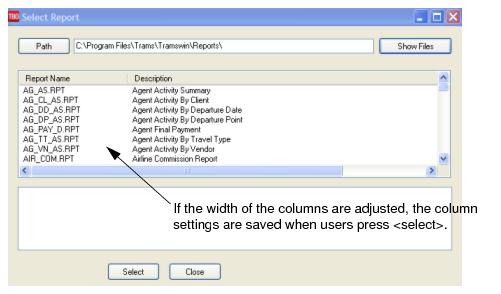
Invoice Report Selection Criteria Screen
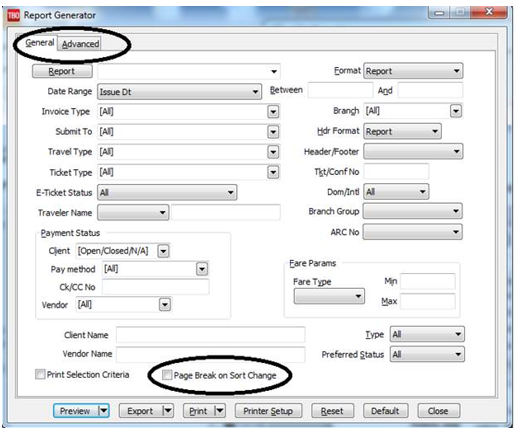
3. Using the selection criteria under the General and Advanced Tabs, choose settings for the report.
4. Click Preview to view the report to the screen. (Or click Print to send the report directly to the printer without viewing first.)
Useful Hints
-
The All ARC/Supplier, Closed CommTrack parameter has been added to Report Generator/Print report as Date Range drop-down options. When selected, this option will return all bookings that have ([Submit To = ARC] or [Submit to = Supplier]or [Vendor Payment Status = Closed and Submit to = CommTrack]). The single date range entered when "All ARC/Supplier, Closed CommTrack" is selected queries two different date ranges: Issue date of the invoice for All ARC/Supplier and Vendor Payment date for Closed CommTrack.
-
Enter either a check number or credit card number in the CK/CC No field to display only the invoices where the client paid with the entered number. If a credit card number was the form of payment, only items using that credit card number appear in the report. For example, the CK/CC No field reads from left to right, so that entering a "4" queries all credit card numbers beginning with 4. This will produce a report for all invoices where the client used Visa as the form of payment.
-
Narrow the search by Payment Method to display those items where the client has paid by that selected Payment Method. This field coupled with the Ck/CC No field will run a report for all Invoices where the Client form of payment was by Credit Card for either a specific credit card or for all credit cards beginning with a "4" (all Visa transactions).
-
Multiple Forms of Payments can be selected to view all credit card payments and CC Merchant payments on one report.
-
City & Origin/Destination Fields: Enter a city code in either field, but not both. The fields are used for filtering different city code data based on where the city code resides in the booking. City field is reading the first Itinerary field from the General Tab of the booking. All city codes appearing in the first Itinerary field are displayed on the report, based on the other selection criteria, such as Issue Date, Depart Date, Travel Type, etc. The City field in Report Generator displays ARC, Supplier or Comm Track bookings on the report. Segment level booking details don’t have to be present for bookings to show on the report.
Origin/Destination fields are reading the Origin or Destination fields from the Segment Tab of the booking, so if a booking does not have any segment level detail in the tab, like for hotels and cars, they would not appear on the report since the Segment Tab is blank for those type of bookings. -
Exclude the clients that do not belong to other specific groups: Under Advanced tab, select Not In and entered the Invoice Group IDs separated by a comma no spaces.
-
New filter parameter has been added to the report generator print report screen in the advanced tab. It is Exclude Refund/Exchange/Dupe tickets. Selecting this option emulates the logic used in the Invoice/City Pair report. Recommendation is to clean up duplicate tickets so those tickets will be included on the report as well.
-
From the Advanced Tab, you can filter your query with a UDID Number. Use the dropdown or type in a UDID number (or partial number) and land on the desired UDID more quickly than by scrolling through the list. The UDID Description is for those who prefer to search by description. Selecting a value in either dropdown will update the corresponding UDID value in the other dropdown.
Summary Listing of Reports - Agent Reports
This section lists all the predesigned agent reports installed with the program, and includes a description of each. Please see next chapter, Building Reports Using the Report Generator Overview, to learn how to modify any of the following reports.
Agent Activity Summary (AG_AS)
Use this report when for a quick summary of each agent’s productivity at a glance. This report summarizes Number of Bookings, the Total, Fare, Commission, and Agent Commission. Set the date range for a weekly or monthly productivity report.
Agent Activity by Client (AG_CL_AS)
This report may helps plan for client meetings. If an agent is spending more time with one customer than another, it may be beneficial for the agent to attend future face-to-face meetings. Or, if an agent is spending too much time with one client, make changes to correct any imbalance. For each Agent and Client, this report summarizes the Number of Bookings, Total Fare, Commission, and Agent Commission only.
Agent Activity by Departure Date (AG_DD_AS)
For each Agent and Departure Date, this report summarizes Number of Bookings, Total Fare, Commission, and Agent Commission.
Agent Activity by Departure Point (AG_DP_AS)
For each Agent and Departure Point, this report summarizes Number of Bookings, Total Invoices, Commission, and Agent Commission.
Agent Final Payment (AG_PAY_D)
Use the Final Pay Date From and To fields to narrow the criteria and view only those final payments due this week, or this month. For this report to work properly, agents must be completing the Final Payment Info box found in the invoice booking screen under the <Exp Fare Info> field. For each Agent and Invoice, this report lists Vendor, Pay Amount, and Pay Commission. Select Date Range and change Submit To field to Supplier for final payment due date report by agent.
Agent Activity by Travel Type (AG_TT_AS)
For each Agent and Travel Type, this report lists the Number of Bookings, the Total Fare, Commission, and Agent Commission. Use as a management report to analyze agent productivity and product mix.
Agent Activity by Vendor (AG_VN_AS)
For each Agent and Vendor, this report lists the Number of Bookings, the Total Fare, Commission, and Agent Commission. Select the Date Range and change the Preferred field for a report of agent activity by preferred or non-preferred vendor.
Summary of Airline Reports
This section lists all the predesigned airline reports installed with the program, and includes a description of each.
Airline Commission Report (AIR_COM)
Detailed listing of ARC transactions by Airline, including Base Fare, Commission, Issue Date, Itinerary, and number of bookings for each airline.
TIP: Run the AIR_COM (Commission Cap) report in the Report Generator for all ARC bookings with TT of Air, Domestic/International set to domestic, and Fare Type=Commision. The minimum should be one cent and the maximum should be 49.99. The results of this report show the domestic fares that were not capped and received 10% commission. Multiply the commission amount by 20%. This equals the commission that would be lost at an 8% rate.
Run the same report with Domestic/International set to International and the minimum set to one cent and the maximum commission left blank. Reduce this by 20 %. This gives the agency a “ballpark/worst case” scenario since some carriers have not reduced their commission percentage and some have not capped International commissions. If the agency has special agreements with certain airlines, enter the name of the airline into the vendor field and the terms of the agreement into the appropriate fields to get the commissions report for a specific airline.
Airline Commission Report Summary (AIR_COMS)
This report displays a total Base Fare and Commission of ARC transactions by airline.
Airline Activity Detail (AL_AD)
This Airline Activity report is similar to the Airline Activity Summary, above, but gives a detailed listing of activities by airline. Change the Submit To field to ARC/BSP and Travel Type to Air.
Airline Activity Summary (AL_AS)
The Airline Activity Summary report summarizes sales report by Airline. This report summarizes total number of Tickets by Airline, Total Gross Sales, Total Commission and Total number of Segments. (It may be helpful when negotiating override commissions!) To run this report, set Submit To to ARC/BSP and Travel Type to Air.
Airline Usage for Client by Invoice (AL_CLI_U)
If using the AL_AS report for override negotiations, be sure to run this report too. It is important to understand which customers contribute to the volume needed for maintaining successful override programs. For each Airline, and the client chosen, this report lists the Invoice Number, Departure Point, Check-In/CheckOut Dates, Passenger Name, and the Total Fare. To run this report, set Submit To to ARC/BSP and Travel Type to Air.
Airline Usage for Client by Passenger (AL_CLP_U)
For each Airline, and the client chosen, this report lists the Passenger Name, Departure Point, the Check-In and Check-Out Dates, and the Total Fare.
If booking all cars and hotels through the GDS, also run this report for Travel Type of Car and Hotel, including them in the segment count analysis. For each Airline, this report lists the Departure Date, Passenger Name, and the Segment Count. To run this report set the Travel Type to Air.
Airline Segment Count (AL-SEG)
For each airline, this report lists the Departure Date, Passenger Name, the Itinerary and the Segment count. To run this report, set the Travel Type to Air. If booking all cars and hotels through the GDS, also run this report for Travel Type of Car and Hotel, including them in the segment count analysis.
Summary of Branch Reports
This section lists all the predesigned branch reports installed with the program, and includes a description of each.
Branch Activity by Salesagent (BR_AG_AS)
For each Branch, the Number of Bookings, Total Fare, and Commission are listed for each Agent. A subtotal of the Number of Bookings, the Total Fare and Commission is given by Branch. The report can be run for a single branch or all branches.
Branch Activity by Client (BR_CL_AS)
For each Branch, the Number of Bookings, Total Fare, and Commission are listed for each Client. A subtotal of the Number of Bookings, the Total Fare and Commission is given by Branch. The report can be run for a single branch or all branches.
Branch Productivity Detail (BR_PD)
For each Branch, the Issue Date, Itinerary, Passenger Name, Total Fare, and Commission are listed. A subtotal of the Total Fare and Commission is given for each Branch.
Branch Productivity Summary (BR_PS)
For each Branch, a subtotal of the Number of Bookings, Total Fare and Commission is given by Branch.
Branch Activity by Travel Type (BR_TT_AS)
For each Branch, the Number of Bookings, Total Fare, and Commission are listed by Travel Type. A subtotal of the Number of Bookings, the Total Fare and Commission is given by Branch.
Branch Activity by Vendor (BR_VN_AS)
For each Branch, the Number of Bookings, Total Fare, and Commission are listed by Vendor. A subtotal of the Number of Bookings, the Total Fare and Commission is given for each Branch. Select Preferred to view activity by vendor.
Summary of Client Reports
This section lists all the predesigned client reports installed with the program, and includes a description of each.
Client Activity Detail (CL_AD)
For each Client, the Issue Date, Invoice Number, Confirmation, Agent Id, Total Fare, and Commission are listed by Client. Total Fare and Commission is subtotaled for each Client.
Client Activity by Salesagent (CL_AG_AS)
This report is helpful in determining which clients talk to which agents. For each Client, the Number of Bookings, Total Fare, and Commission are summarized by Agent. A total of the Number of Bookings, the Total Fare and Commission is given for all Clients.
Client Activity Summary (CL_AS)
For each Client, the Number of Bookings, Total Fare, and Commission are summarized. A total of the Number of Bookings, Total Fare and Commission is given for all Clients.
Client Car Sales Report (CL_CARSA)
A detailed report showing the car rentals for all clients or for an individual client. Selection criteria includes vendor, passenger, city, pick-up and drop-off date, confirmation # and total fare.
Client Car Sales Summary Report (CL_CARSU
Car sales activity summary sorted by Car Vendor, Total Number of Bookings, and Gross Fares.
Client Activity by Departure Date (CL_DD_AS)
For each Client, the Number of Bookings, Total Fare, and Commission are summarized by Departure Date. A total of the Number of Bookings, the Total Fare and Commission is given for all Clients.
Client Activity by Departure Point (CL_DP_AS)
For each Client, the Number of Bookings, the Total Fare, and Commission are summarized by Departure Point. A total of the Number of Bookings, the Total Fare and Commission is given for all Clients.
Frequent Flyer Reconciliation for Specified Travelers (CL_FREQF)
This report gives Issue Date, Ticket Number, Depart Date, Arrival Date, Itinerary, and Total Fare. It sorts by each airline and gives a subtotal and a grand total. Run this report for keeping track of clients frequent flyer mileage.
Client Fare Savings Report (CL_FS_D)
This is a simplified fare savings report that can be used as is or customized to suit a particular client. To run the report, enter the time frame, and include the client name, and the passenger name. Also specify Payment Status (Open, Closed or All).
Client Hotel Sales Report (CL_HOTSA)
The Hotel Sales Report prints the name of the Vendor, Traveler’s Name, Invoice Number, City of Destination, Confirmation Number, Check-In, Check-Out Dates, Nightly Rate, and Total Rate/Fare.
Client Hotel Summary Sales Report (CL_HOTSU)
This report summarizes the hotel sales by showing the Vendor, # of bookings and Total Fare.
Lost Fare Report by Passenger (CL_LOSFA)
Use this report to verify that the client has always paid the lowest fare available or to provide an explanation if a higher fare was paid. Find data for this report in the invoice Expanded Fare fields. Ticket Number, Airline, Depart Date, Itinerary, Fare Paid, Low Fare, Total Fare Lost, and the Fare Codes are found in this report.
Client Final Payment (CL_PAY_D)
For each Client, the Invoice Number, Vendor Name, Agent, Total Fare, and Commission are listed by Invoice.
Project Number Report (CL_PROJ)
Use this report when a project number has been entered into one of the UDID fields. Invoice number, Passenger, Itinerary, and Fare by project are displayed.
Routing and Fare Comparison (CL_ROUTF)
For each passenger Issue Date, Invoice Number, Depart Date, Airline Code, and Fare Paid. This report shows Routing and Total Fare.
Client Activity by Travel Type (CL_TT_AS)
For each Client, the Number of Bookings, Total Fare, and Commission are summarized by Travel Type. A total of the Number of Bookings, the Total Fare and Commission is given for all Clients.
Client Activity by Vendor (CL_VN_AS)
For each Client, the Number of Bookings, Total Fare, and Commission are summarized by Vendor. A total of the Number of Bookings, the Total Fare and Commission is given for all Clients.
Client Department Activity Summary (CLDPT_AS)
For each Client, the Number of Bookings, Total Fare, and Commission are listed by Department. A total of the Number of Bookings, the Total Fare and Commission is given for all Clients.
Commission Caps by Client (CL_CAPS)
Use this report to analyze tickets based on the total commission or total fare. This report also assists in analyzing the impact of commission caps. Passenger Name, Issue Date, Invoice, Ticket#, Flown Carrier, Total Fare, Base Fare, Commission, Commission Rate, and Count are fields found in this report.
Client Passenger Activity Summary by Travel Type (CLPTT_AS)
This report is particularly helpful to determine which clients only book airline tickets and might need to be targeted to get their future hotel and car bookings. For each Client and Passenger, the Number of Bookings, the Total Fare, and Commission are listed by Travel Type. A total of the Number of Bookings, the Total Fare and Commission is given for all Clients.
Car Usage for Client by Invoice (CR_CLI_U)
Use this report when negotiating with one particular car vendor, to tell which car vendor may work best with for the client needs. For each car, and the selected client, this report lists the Invoice Number, Passenger, Departure Point, Departure Date, Confirmation, Car Type, and the Total Fare. To run this report, set Travel Type to Car.
Car Usage for Client by Passenger (CR_CLP_U)
For each car, and the selected client, this report lists the Passenger, Departure Point, Departure Date, Confirmation, Car Type, and the Total Fare. To run this report, set Travel Type to Car.
Travel Detail by Department (DEP_TRVL)
If the agency’s commercial accounts are departmentalized, this report is useful in showing travel activity within the departments. The Passenger, Invoice #, Issue Date, Ticket or Confirmation number, Airline and Vendor are listed.
Summary of Groups Reports
This section lists all the predesigned group reports installed with the program, and includes a description of each.
Group Client Statement (GR_CLI)
At a glance, this report prints all travel by client for a specified period of time. The report shows Issue Date, Invoice#, Confirmation#, Vendor Name, and Total Fare spent on travel.
Special Assistance/Meet & Greet (GR_MTGT)
For each Vendor, this report lists Passenger, Invoice Number, Check-In, Check-Out dates, and any special need specified in UDID#2.
Group Rooming List (GR_RL)
Useful for group leaders and vendors, this report gives the name of the Hotel/Vendor, Passenger, Invoice #, Check-In, Check-Out Times, and a list of Roommates. UDID#1 for Roommate.
Summary of Sales Reports
This section lists all the predesigned sales reports installed with the program, and includes a description of each.
Hotel Usage for Client by Invoice (HT_CLI_U)
Use this report when negotiating with one particular hotel vendor. It reports which hotel vendor may work best for the client needs. To run this report, set Travel Type to Hotel. For each Hotel, the Departure Point, Check-In and Check-Out date, Passenger, and Total Fare are listed by Invoice. A subtotal of the Total Fare is given for each Hotel.
Hotel Usage for Client by Passenger (HT_CLP_U)
To run this report, set Travel Type to Hotel. For each Hotel, the Departure Point, Check-In and Check-Out date, and Total Fare are listed by Passenger. A subtotal of the Total Fare is given for each Hotel.
Routing and Fare Comparison (RT_FA_C)
For each Itinerary, Passenger Name, Issue Date, Invoice, Depart Date, Airline, and, Total Fare are listed. A subtotal of the Total Fare is given for each Itinerary. For best results, set the travel type to Air. For detailed city-pair analyses, see Reports|Invoice|CityPair.
Sales Activity by Departure Dates Detail (S_DD_AD)
For each Departure Date, the Issue Date, Confirmation Number, Itinerary, Passenger, Total Fare, and Commission are listed. A subtotal of the Total Fare and the Commission is given for each Departure Date.
Sales Activity by Departure Date Summary (S_DD_AS)
For each Departure Date, the Number of Bookings, the Total Fare, and Commission are summarized. A total of the Number of Bookings, the Total Fare and Commission is given for each Departure Date.
Sales Activity by Invoice (S_IN_AD)
For each issue date, Invoice number and Client Ticket Number, Itinerary, Passenger, Vendor, Total Fare, and Commission are listed. A total of the Total Fare and the Commission is given for each Invoice.
Sales Activity by Itinerary Detail (S_IT_AD)
For each Itinerary, the Issue Date, Depart Date, Passenger, the Total Fare, and the Commission are listed for each Invoice. A total of the Total Fare and the Commission is given for each Itinerary. This report can be run by origin and destination city.
Sales Activity by Itinerary Summary (S_IT_AS)
For each Itinerary, the Number of Bookings, the Total Fare, and Commission are summarized. A total of the Number of Bookings, the Total Fare and Commission is given for each Itinerary. The report can be run by origin and by destination city.
Passengers Total Activity by Travel Type (S_PASTOT)
This report shows passenger activity by type of travel. The passenger, travel type, total fare and number of bookings are listed.
Sales Activity by Travel Type Detail (S_TT_AD)
For each Travel Type, the Issue Date, Ticket Number, Itinerary, Passenger, Total Fare, and Commission are listed. A subtotal of the Total Fare and the Commission is given for each Travel Type.
Sales Activity by Travel Type Summary (S_TT_AS)
For each Travel Type, the Number of Bookings, Total Fare, and Commission are summarized. A total of the Number of Bookings, the Total Fare and Commission is given for each Travel Type.
Vendor Usage by Travel Type (S_TTVAS)
This report is designed to show the relationship between vendors and travel types. Travel Type, Airline/Vendor, #of Bookings, Total Fare and Commission are listed.
Summary of Travel by Type of Travel (SUMTRAV)
This report summarizes travel by type of travel and provides a count for each travel type. Vendor and total fare are included in the report.
Ticket List (TKT_LIST)
Ticket list report prints all tickets in chronological order. Set the time period desired (From and To) and Submit To to ARC/BSP. Included in the report are Ticket Number, Invoice Number, Client, Passenger, Airline, Total Fare, Tax and Commission.
Travel Detail by Department (DEP_TRVL)
This report gives detailed travel information for corporate clients by department. It displays the total number of Passengers by Department, Invoice Number, Issue Date, Ticket/Conf Number, Airline/Vendor Name, Itinerary, Depart Date, and Total Fare.
Travel Detail by Type of Travel (TRDETRAV)
For each travel type, this report shows Passenger, Invoice Number, Ticket/Conf Number, Airline/ Vendor Name, Itinerary, Depart Date, High Fare, Total Fare, and Fare Savings. Use for corporate clients travel budget, showing how their travel transactions fit with their budgeting.
Summary of Vendor Reports
This section lists all the predesigned vendor reports installed with the program, and includes a description of each.
Vendor Activity by Salesagent (VN_AG_AD)
For each Vendor, the Invoice Number, Passenger, Confirmation Number, Total Fare, and Commission are listed by Agent. A subtotal of the Total Fare and the Commission is given for each Vendor.
Vendor Activity by Client (VN_CL_AD)
For each Vendor, the Invoice Number, Departure Point, and Total Fare are listed. A subtotal of the Total Fare and the Commission is given for each Vendor.
Vendor Activity by Departure Date (VN_DD_AD)
For each Vendor, the Depart Date, Invoice Number, Inside Agent, Outside Agent, Passenger Name, Confirmation Number, Total Fare and Commission are listed by Departure Date. A total of the Total Fare and the Commission is given for each Vendor. This report is wider than 80 cols and requires either a wide-carriage printer or a printer that is capable of printing condensed print.
Vendor Activity by Departure Point (VN_DP_AD)
For each Vendor, the Invoice number, Passenger, Confirmation Number, Total Fare, and Commission are listed by Departure Point. A subtotal of the Total Fare and the Commission is given for each Vendor.
Vendor Activity by Passenger (VN_PA_AD)
For each Vendor, Passengers, Invoice Numbers, Departure Point, Depart and Return Dates, and Total Fare are listed.
Vendor Activity Summary (VN_AS)
For each Vendor, the Number of Bookings, Total Fare, and Commission are listed. A total of the Number of Bookings, the Total Fare and commission is given for all Vendors.
Vendor Final Payment Report (VN_PAY_D)
The Vendor Final Payment report is designed to aid in the tracking of Final Payments. This report is sorted by Agent and includes Due Date, Vendor, Final Payment Amount, Final Payment Commission Amount, Passenger Name, Depart Date, and Confirmation Number. The Final Payment commission information is entered in the expanded booking screen manually, or via interface.
Vendor Activity by Travel Type (VN_TT_AD)
For each Vendor, the Invoice number, Passenger, Total Fare, and Commission are listed by Travel Type. A subtotal of the Total Fare and the Commission is given for each Vendor.
Vendor Usage by Travel Type (S_TTVAS)
For each Travel Type, the Vendor Name, Number of Bookings, Total Fare, and Commission are summarized. A subtotal of the Number of Bookings, the Total Fare and Commission is given for each Travel Type.
Summary of Miscellaneous Reports
This section lists all the predesigned miscellaneous reports installed with the program, and includes a description of each.
Credit Card Reconciliation (CC_RECON)
For each Credit Card Account (or Check Number), the Invoice, Passenger Name, Payment type, Depart Date, Itinerary, Total Fare, and Payment Date are listed. A subtotal of Total Fare is given for each Travel Type.
Final Payment Report (FINL_PAY)
Final payment information is available from this report if the final payment date has been inserted in the Expanded Fare field in the invoice. The report identifies the Agent, Payment Due Date, Vendor, Final Payment Amount, Commission, Passenger, Depart Date, and Ticket/Confirmation Number.
Passengers Total Activity by Travel Type (S_PASTOT)
This report is broken down by passenger. It lists each different type of travel this passenger has booked. It also shows the total spending and number of bookings.
